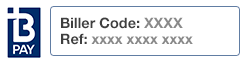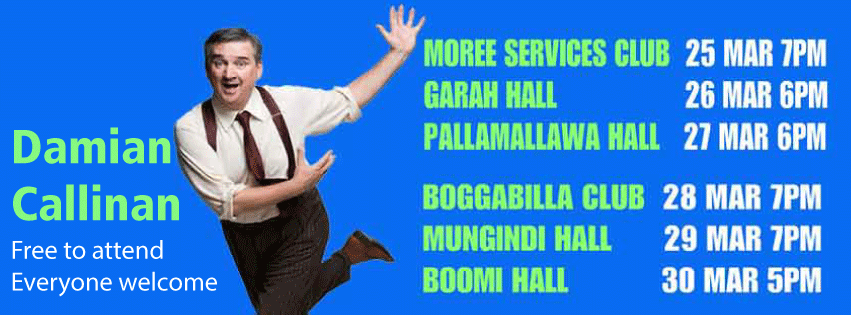The Correct Way to Pay Your Bills
Paying Your Rates or Water Bill Online
Ratepayers are asked to be mindful when paying their Rates or Water Bill online that they record their assessment number as the ‘reference’ when making their online payment.
The assessment number allows the accounts department to assign the payment against your account. Failure to record your assessment number as the reference may result in your payment being unallocated.
Your unique assessment number is located in the in the middle of your assessment notice along with the Issue Date and Due Date.
Paying your Rates or Water Bill Via BPay
When using BPAY as your preferred method of payment, please ensure that you use the corresponding biller code relating to the bill of payment.
‘Water Assessment Notices’ and’ Rates Notices’ have a different billing code, therefore the money will be assigned against the provided billing code and not necessary against the bill you have chosen to pay.
How Do I Find A Biller Code?
Just look for the distinctive BPAY symbol on your bill located at the bottom right of your notice.